Email marketing strategy and tips for successful campaigns

What is email marketing, and where did it begin?
Depending on your source, Ray Tomlinson sent the first email in 1971 or 1978, ushering in the contemporary era of communication. The message was unremarkable—just a string of numbers and letters that appeared more like a password than a communication—but it was profound in its significance.
The email was transmitted from one computer to another through a system of machines like the modern internet. Additionally, Tomlinson introduced the “@” mark to email addresses.
Years later, Gary Thuerk, a marketing manager at Digital Equipment Corp, sent the first promotional email to a list of email addresses. Email marketing was therefore born. Even though there were just a few hundred persons on the list, Thuerk was nevertheless able to lay claim to the title of “Father of Spam.”
There’s no denying the influence that a well-crafted message can have on your customers, not to mention the impact CRM and lead nurturing can have. Today, we are overwhelmed with email marketing campaigns, and yes, some of it still feels spammy.
To interact with your audience and promote your brand and boost sales, use email marketing. Emails can be used for a variety of purposes, including selling products, sharing news, lowering cart abandonment rates, and telling stories.
How do I get an email list?
When you create and manage an active subscriber list made up of people who are interested in receiving your messages, you’ll see the best return on investment (and who opted in on purpose). Mailchimp lists include built-in features to assist you along the road, even though creating a clean list can need more work at the beginning of your email marketing campaign.
There are many techniques to locate folks who will eagerly anticipate receiving your emails, but we’ve selected a few that are most effective.
To build an email list:
Set up a registration form on your website. People will desire a means to stay informed about your business if they visit your website for the first time and enjoy what they see. Create a sign-up form for your newsletter, then set up a pop-up to gather visitor data.
Use a sign-up sheet the old-fashioned way. Provide a spot for people to sign up and learn more whenever you’re around people who are interested in what you offer, whether it’s in your physical store or an event you’re hosting or attending.
Promote registrations via social media. Use your engaged social media following as a resource if you don’t already have a sizable email list or would just like to see one grow. Post a link to your sign-up form on social media.
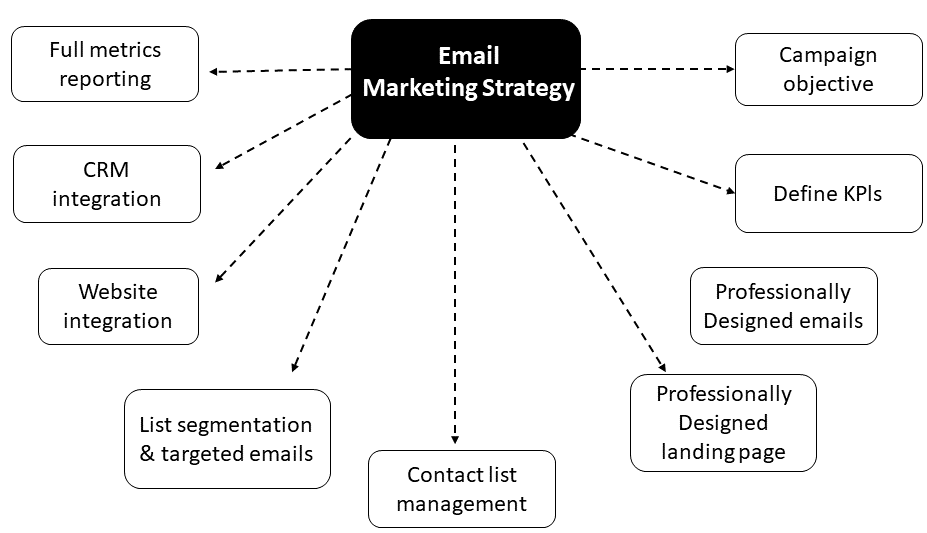
Email marketing tips to get you started
1 . Create an email marketing plan.
We’ve highlighted several best practices you should take into account when creating an email marketing strategy to help with the planning process.
Define your audience
Whatever you sell, knowing who your target is can help you communicate with them effectively. You may segment individuals within your audience using Mailchimp, which enables you to send them customized emails that will enhance engagement, foster trustworthy relationships, and boost ROI.
Signup sources
How and where users subscribe to your list are some of the most important pieces of information your signup form has to offer. Knowing where your consumers joined your list might help you better understand how to communicate with them and where you might want to concentrate your future marketing efforts if you run an e-commerce firm with a store linked to Mailchimp.
Segments and groups
Once you’ve determined smaller groups of people within your bigger audience, you may establish groups and segments to send your receivers more pertinent and individualized emails. The more relevant the campaign, the more successful the campaign will be. While there may be occasions when you wish to send to your full list, segmenting users and using Mailchimp’s segmentation features can greatly improve the click-through rates and e-commerce orders your campaigns create.
Decide what to write
It’s time to consider your content now that you are aware of your audience. What message do you wish to convey to your audience? What kind of content marketing plan do you have? Always keep in mind why your subscribers signed up for your emails so that you may send them with purpose and in a style that resonates with them.
Establish your sending frequency and goals
There is no fixed rule for how frequently you should email your consumers, but if you do so excessively, your subscribers may stop reading your emails completely. To keep their subscribers interested in their emails, some users who run blogs or news websites may choose to provide daily updates, while other users may only send emails twice a month. Choose to send your email campaign at your speed, and then monitor the click-through and unsubscribe rates to change the frequency as necessary.
Make a schedule
Making a content calendar to schedule your campaigns, blog pieces, social media posts, and other tasks is one approach to ensure that you stay on course.
Your content marketing strategy, industry, and frequency of sending will all have an impact on your email marketing schedule.
2 . Design your emails
Design tips
Keep your design simple and concentrate on your message while creating email marketing. We advise organizing all the components of your campaign in a hierarchy, with the most crucial details or the main message at the top so that recipients can scan it if they only have a few seconds.
Code your templates
Looking to have more control over your email design? You have the option to code your HTML template and import it to Mailchimp.
6 . Test your emails
Test in different email clients and ISPs
Because every email client is made differently, the campaign you built in Mailchimp may appear slightly different in the inboxes of your subscribers. Check the emails on mobile devices as well because responsive designs can cause them to appear differently.
Send test emails to friends and coworkers
You can send a test email to friends or coworkers so they can see the campaign right in their inbox and proofread the email for errors and provide input on the layout.
Find the best version with A/B Testing campaigns
Uncertain about the subject line that will get the most opens and clicks? Do you think there may be a particular time of day when your clients are most inclined to buy your advertisement? You can experiment with various versions of your emails by running an A/B test to see how the changes you make affect your results.
4 . What you can do with marketing automation
Automation, in contrast to traditional campaigns, consists of a targeted email or series of emails that you can schedule in advance. Automation streamlines your client interactions, from a welcome email series to follow-up emails after a transaction to rewarding consumers with a particular incentive, giving you more time to concentrate on developing content and boosting return on investment (ROI). To keep customers informed about purchases they made from your store, you can also design, send, and track order notifications.
5 . Measure your performance
The marketing analytics data collected in your Mailchimp reports will help you refine your marketing strategy going forward.
Opens and clicks
These are the most straightforward metrics for gauging campaign engagement since they show how effectively your subject lines and content connect with a given list. However, it’s critical to take into account how your open and click-through rates compared to those of other businesses in your field; otherwise, you risk seeing your statistics in isolation.
E-commerce data
In campaign reports, subscriber profiles, and on the account dashboard, you may examine purchase information for your subscribers if you’ve linked your store to Mailchimp and enabled e-commerce link tracking for your campaigns.
Website Traffic
You may drive more visitors to your website or online store with the aid of the campaigns you send out. After you send a campaign, you can track any patterns in website traffic or e-commerce activity using a few connections that you may sync with Mailchimp.




