Flodesk Landing Page Builder Launch Custom Form Fields on Flodesk Forms
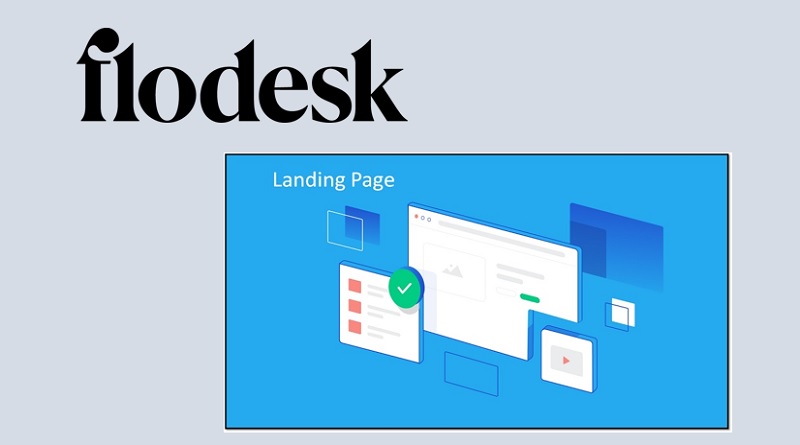
Flodesk, Landing Page Builder & email marketing service provider, have launched custom form fields for all Flodesk forms.
Flodesk users may now add a Custom Form Field to any form, including ones that have already been created & published.
A custom form field is a form field created by a member that isn’t first name, last name, or email address. Users may ask subscribers anything, then, by adding a custom field to a form, the information can be used to further customize users’ emails.
Flodesk has given users control over the display name in the form field. This is available in any language.
Subscriber’s data fields can be mapped to custom form fields. These data fields can be used to personalize emails, or as part of a workflow task.
Each form can have a maximum of 6 form fields, and form fields currently only support text stings.
A user can include a custom field by adding it to both new, and existing forms. To begin, users can navigate to the ‘Fields’ option on the right sidebar by clicking on a form field on the main screen.
To add a custom field to a form, go to the Fields tab and click the Add button, then pick ‘Custom field.’
Users can read more about custom form fields, or any of Flodesk’s tools by visiting the official website




