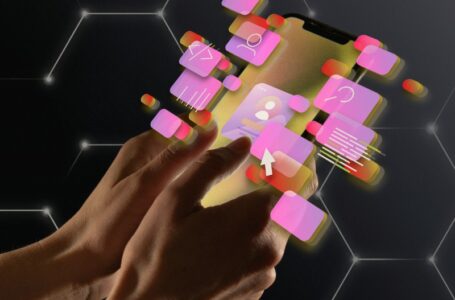Reinventing Web Design: Grapes Studio Lets Small Businesses Build Sites in Minutes
How to design a newsletter template to market your business

Optimize your marketing strategy with the perfect newsletter template
The majority of companies invest in several marketing strategies, many of which are online. While it’s easy to turn to social media, the humble newsletter can be a great cost-effective tool that allows you to reach large audiences.
Not all newsletters are created equally, and the purpose of your v will vary depending on the type of company you run and the intent of your communication. Some instances will see you want to drive sales, while others will have you engaging with individuals to attract them into an ecosystem or lifestyle that you offer.
A good marketing campaign will be targeted to its readers, so featuring content and offers that they find useful will bring its benefits. Using an email marketing service tool will help you to focus on the unique characteristics of your subscriber base, but having the right content is key to your success.
There are several different factors that you should consider when designing the perfect newsletter template to market your business.
1. Compatibility with multiple devices
Emailing is the most likely method for sending out newsletters, and how the user receives this email is your top priority. Previously, emails were reserved for computers with large, landscape-oriented displays, however, the rise of smartphones and tablets has changed the landscape considerably. These days, it’s not uncommon for emails to be read on smaller, portrait-oriented devices, and developers have had to adapt their designs to suit an entire range of needs.
Designing your newsletter with a maximum width of no more than 600px should ensure that it remains visible on all types of display, preventing any awkward horizontal scrolling experiences. Though most devices can handle this resolution, the amount of vertical space presented on each display will vary dramatically, and while there is no guide on this, keeping the key information high in the template will reduce the need for users to scroll.
You should also consider privacy settings that may prevent emails from downloading images or displaying widgets correctly. While many readers will have an option to download the full newsletter within their chosen email app or program, adding a link to view your content in a browser can help to ensure that subscribers are getting the full experience you intended.
2. Layout
It’s important to maintain consistency across your brand, so sticking to a predetermined palette of colors is vital to ensure that readers know the email is coming from you. Integrate any logos or slogans, and make headers visible. People are most attracted to simplicity, so avoid using multiple text alignment styles, fonts, and colors. It is recommended that you use no more than two or three typefaces, and they should remain consistent with the ones you use elsewhere in your brands, such as on your website and other marketing material.
Body text should not be overly extensive: remember, people did not choose to visit this page, so you should present easily digestible information that is both engaging and concise. For more information, you can direct users to pages on your site through the use of call-to-action buttons and other types of interactive widgets.
Closing your newsletter is just as important as the content you decide to feature. Giving readers the knowledge of where to go next gives your content purpose, and although you will have linked to specific pages throughout, providing a more generic route for readers to learn more about your company is just as important. Social media widgets and other ways to communicate with your brand – such as telephone numbers, email addresses, and a link to a ‘contact us’-type page – should feature clearly in order to bridge your newsletter to your broader intentions
3. Add visuals
Your primary focus should be on the content, making sure that it is both relevant and easy to digest. This is your base layer that can then be improved with graphics to make it more visually enticing. Use photos of any products you are trying to sell, and if you are linking to a certain article on your website use its primary header image in your newsletter to maintain consistency.
Avoid using too many distracting illustrations and keep moving graphics like GIFs to a minimum.
Similarly, under-designing your newsletter could be detrimental. A plain wall of black text on a white background says nothing about your brand, not to mention how disengaging it would look. Add small pops of color, even playing with contrasting colors to draw readers in. Using just a small handful of fonts is great, but there’s nothing stopping you from playing with the size or weight to clearly identify headlines. If you must include large chunks of text, provide plenty of breathing space around them with blank spaces.
4. Consistency, consistency, consistency
Several aspects have already highlighted the importance of consistency, and overlooking this simple design tip could have negative effects.
Maintaining brand consistency is a must, but you can even take steps to make sure that every newsletter looks and feels the same. Use similar grid layouts to make sure that content fills the same section each time; repeating elements throughout your newsletter can help you to achieve this. If in doubt, establish a base-level newsletter that you can duplicate and adjust according to each scenario. This way, the page formatting and layout have already been set up and you avoid having to do the hard work again.
5. Make your newsletter unique
Make your newsletter unique by providing the reader with something they wouldn’t be able to get elsewhere. This can range from a simple insider story to personalized coupons and discount codes to drive more sales.
A good email marketing service provider will be able to filter different types of subscribers based on their interactions with your company, demographics, and even the type of content they are interested in. Grouping similar customers together can help you to give readers a more personalized experience.
6. Make it scannable
Some users who are engaged with your brand may want to invest the time to read every last word in your newsletters. Others will be short on time and a lengthy email can be unappealing. Catering for every type of reader will help you to maintain interest, so remember to make your newsletter scannable. This means that subscribers can scroll quickly through the content and get an idea of what you are trying to communicate.
Each section will ideally have a header, body text that is concise enough to make the reader want to know more, and a call to action button that directs them one step closer to a lead, whether that’s a sale or ad revenue for your site.